7 Mistakes You Shouldn’t Make as a New Food Blogger
So you wanna start a food blog? Learn from the mistakes I made and avoid these seven common new food blogging missteps so you can move faster on your path to building a successful food blog.

Want to Save This Recipe?
Enter your email & I’ll send it to your inbox. Plus, get new plant-based recipes in your inbox!
By submitting this form, you consent to receive emails from Fork in the Road.
Disclaimer: This post includes affiliate links and I may receive a small commission if you purchase (at no additional cost to you). We only suggest products we have either used ourselves or have extensively researched.
So you want to start a food blog? That’s great! Starting a food blog has been one of the most creatively rewarding (and challenging) things I’ve ever done. It’s been an amazing experience to see a tiny website I started as a fun hobby turn into a thriving side hustle that has allowed me to connect and share my love of plant-based food and sustainable living with people all over the world.
However, starting a blog can also be overwhelming. The days of having thousands of pageviews after slapping a few iPhone photos and a paragraph about your dinner on your blog are over.
Starting a successful food blog today means you’ll be expected to become a master in website management, content strategy, food photography, search engine optimization, and long list of other skills. It can be a daunting task!
That’s why I’m sharing the seven biggest mistakes I made over the course of my food blogging career. I want to share the food blogging myths I believed and the missteps I made over the years so you can avoid them and take your blog to the next level NOW.
Are you ready to learn from my mistakes and know what to avoid when starting a food blog? Let’s do it!
Mistake #1: Not choosing WordPress for your food blog content management system
With all of the possible website builders out there that make drag and drop websites easy, why would you go with old school, clunky WordPress over something like shiny and new like Squarespace, Wix, or Weebly?
I’ll give you some background on my own food blog, Fork in the Road, and how I learned the hard way that it’s important to set up your food blog properly from the very start.
I began Fork in the Road in 2013 after spending a few years with an “online food journal” (a fancy way of saying I took pictures of my salads every day and posted them online as if anyone cared… no one did).
I eventually decided to get a bit more serious and started a new blog on WordPress. I spent months figuring out how to buy a domain name, how to upload WordPress to my site, and how to install a food blog theme template.
And then I made the worst possible mistake: I quit WordPress and moved to Squarespace.
I was overwhelmed with the learning curve for WordPress and wanted something easy, so I was attracted to the drag and drop capabilities of Squarespace. To be fair, I wasn’t blogging often and I had no intention to build a business from my blog, so I didn’t care that I had limited control over my SEO (search engine optimization) and that I couldn’t use recipe plugins to help my recipes be found by Google.
Mistake: I just wanted something that looked pretty, because I didn’t realize how important it is to have control over the backend of my website.
Long story short, I eventually saw that I was spending a lot of time creating content but my website was holding me back from taking my blog from hobby to business. So I made the hard decision to move my site back to WordPress and it ended up being the best decision I made in my food blogging journey so far.
Yes, it took time to transfer over my content and a longer time to learn the ins and outs of WordPress, but now almost two years later my pageviews have increased by 2000% since making the switch.
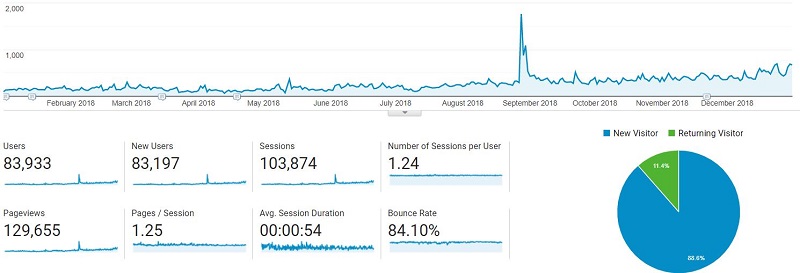
THE TAKEAWAY
Start with WordPress. Start slow, learn the platform, and get better every day. Like any other skill, you have to work on it, and learning everything there is to know about starting a food blog is one of them (though hopefully this post will help you shave some of that time down).
Mistake 2: Not choosing a reliable website host for your food blog.
Most new food bloggers are strapped for extra cash to spend on what is at first an expensive (and time consuming) hobby. They choose the cheapest website host out there and think nothing of the fact that their site is slow to load, which severely affects a reader’s user experience and signals to Google that your site is not easy to access (which may mean lower search rankings and lower pageviews).
If you’re just starting out you will mostly likely have very low traffic to begin with, so of course there’s no point in spending a lot of money on expensive hosting until your site is bigger and needs more power. But it is also important to keep in mind that quality website hosting will be essential to growing your site, so sometimes you have to spend a little more to avoid the website hosting duds.
My Website Hosting Recommendations
Start small with a solid (but inexpensive host) and as your site grows and has more traffic, upgrade to a premium web host to make sure your reader’s site experience is as smooth as possible.
Here are the web hosts I have used and recommend based on your blogging level:
Beginner Baby Food Blog Website Hosting
Bluehost is probably the most common website host for beginner bloggers. I recommend it for true beginners because it’s simple to set up and cheap, which is most important when you’re first starting (check out my guide to setting up Bluehost here). But as you grow you’ll want to switch to a better quality host that can handle your growing traffic.
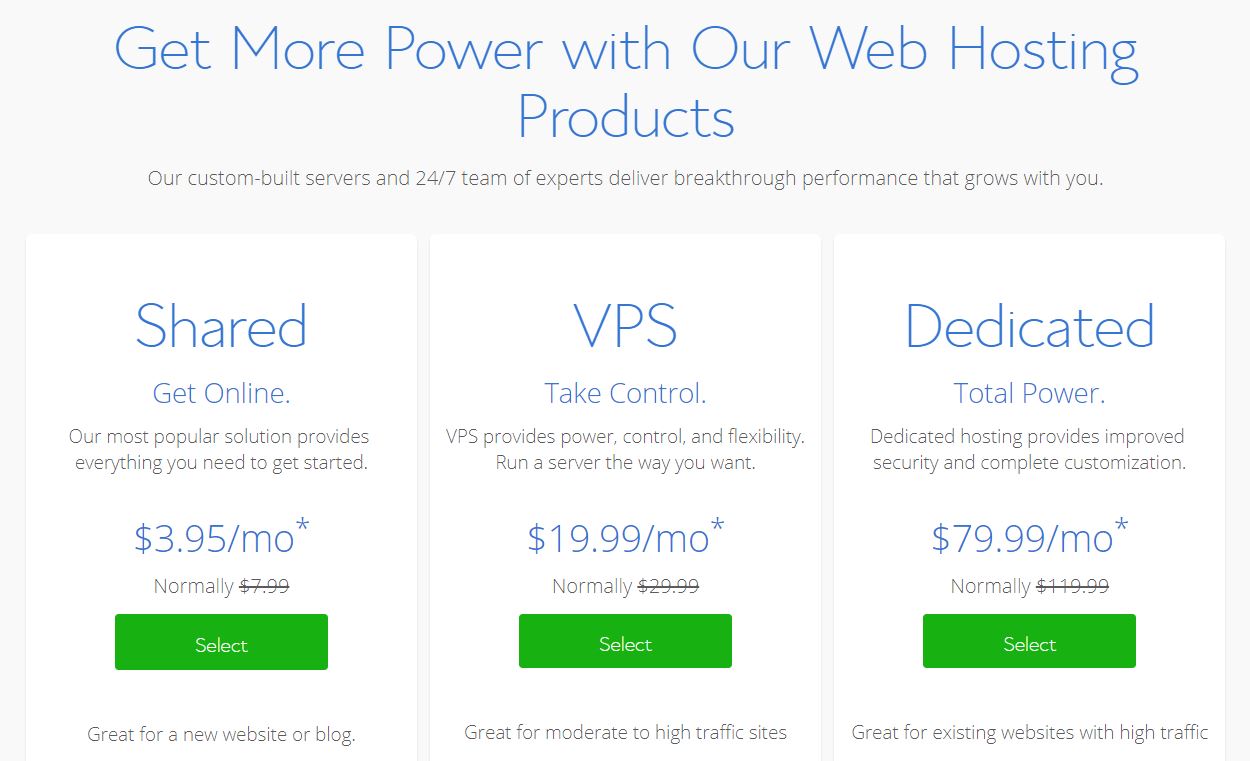
Beginner to Intermediate Food Blog Website Hosting
SiteGround is a solid website host, and is the host I used for two years after moving Fork in the Road off of Bluehost. You could potentially skip Bluehost all together by starting and growing with SiteGround, however they’re a bit more expensive — but they make up for it with really great support. Click here to see a guide to setting up hosting on SiteGround.
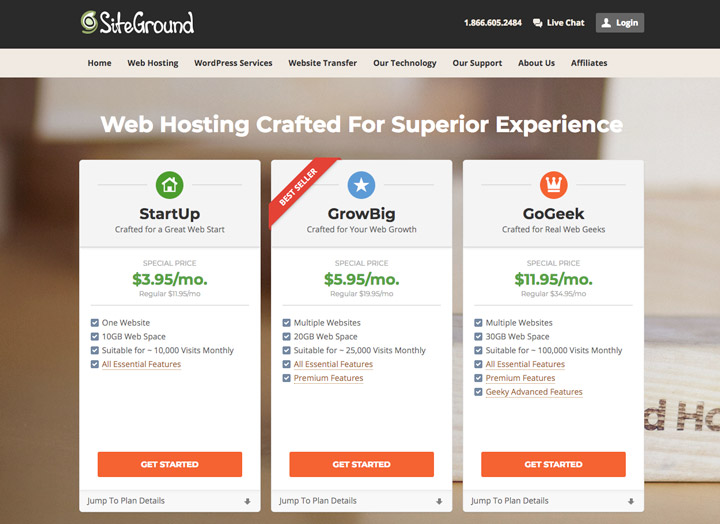
Advanced Food Blog Website Hosting
A lot of larger bloggers have been moving to two different web host companies, WPEngine and Cloudways. While I have only used one of these companies myself (Cloudways), I’ve heard great things about both companies, but they do provide very different services:
- Cloudways is known for its fast site speed and low cost, and many SEO experts routinely recommend it. I moved to Cloudways after being with Siteground for years. However, I’ve heard that their support is lacking, though I’ve never actually had to contact support so I cannot share my own experience (I have a dedicated tech service that handles all issues for me). So if you’re a true beginner who doesn’t want to DIY their site (or hire someone to do it) then it may not be the choice for you right out of the gate.
- WPEngine provides managed website hosting, meaning the host manages dedicated servers for you. This means their service is top notch, but the price tag is much higher. There are a lot of big and small bloggers alike who use WPEngline, so I would suggest choosing them if you’re new but you know you want to start with the best possible hosting while also needing a little hand holding while you learn the ropes of bloggin.
THE TAKEAWAY
If you’re just starting out, keep costs down and start small. Bluehost is great if you’re an absolute beginnger who is just getting their feet wet. I have personally used and recommend SiteGround because it is a reliable host company, their support is great, and it is a company you can grow with. And remember, you can always upgrade to dedicated servers and a higher level of support in the future.
Mistake #3: Not choosing a solid food blog WordPress theme from the start
One of the most exciting — and nerve wracking — parts of starting a food blog is choosing your blog’s theme, or design. It’s not only important because it is your brand’s face to the world, but it’s also crucial to choose a solid theme that is user (and Google) friendly.
With thousands of blog themes available, how do you choose? As someone who has changed their theme literally a dozen times since starting (no kidding), I’ve found the following things to be critical when choosing a theme:
- Is the theme built by a reputable and helpful designer? There’s nothing worse than getting your food blog set up and then realizing that the theme designer hasn’t updated it in a year and is completely unavailable for support. There are many beautiful designs out there, but if there is no support then you’re only setting yourself up for headache in the future.
- Is the theme Gutenberg ready? WordPress recently updated their blog editor to the Gutenberg block editor, which makes entering blog posts similar to other sites like Wix and Squarespace. This means all older themes that were built before the end of 2018 (when Gutenberg was released) will need to be updated. So make sure food blog themes you’re considering are Gutenberg ready.
- Is the theme made for food bloggers? Food blogging is very different than other types of blogging and choosing a theme made for recipe bloggers can save you time (and money) by eliminating the need to hire developers to add things like recipe indexes and other food blog features you may want to include on your site. While you can absolutely use a non-food blog theme for your site, using a theme made for food bloggers will save you time and hassle.
Want to see food blog specific designs? I highly recommend Feast Design Co, the only food blog-specific designers out there (they also only design for the Genesis Framework, which is a solid theme framework that a majority of food bloggers use). I also like 17th Avenue Designs and Restored316 Designs for Genesis-ready child themes.
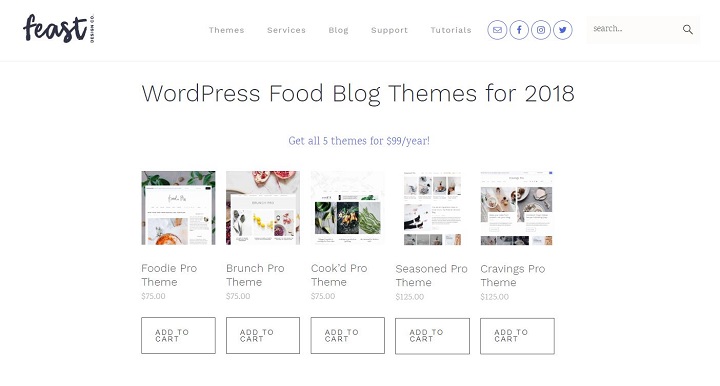
Choose an SEO-friendly design
I’m by no means a search engine optimization expert, but there are a few things I’ve learned along the way that are SEO best practices when choosing a blog design.
- Does it allow for enough content above the fold? Above the fold content means that your blog post’s content (the text and photos) are visible to the reader without having to scroll down when they land on your page. Below the fold content usually happens when your site’s header image is very large and pushes the content farther down the page, which makes your reader scroll to get to the information they want to read. To test your website for above the fold content, enter your url here. Make sure to test on mobile, as about 75% of your traffic will likely view your site on mobile.
- Does it have a sidebar? Most food blogs have sidebars, but increasingly more modern designs are omitting them. While good design is enticing to readers, having a sidebar allows your reader to see who you, the blog author, is when they land on the page. It’s also an important space to use to direct your reader to other important areas on your site, which is great for SEO. And if you are monetizing through display ads, a sidebar is a prime location to include ads that will make your blog money.
- Is it mobile friendly? Search engines have moved to mobile-first ranking, which means they will determine your site and posts’ rankings based on the mobile experience your site gives readers. This means your site must be mobile friendly, fast, and easy to use on a mobile device. Always look at a food blog theme demo on mobile to make sure it works correctly.
THE TAKEAWAY
Choosing your food blog’s site design doesn’t have to be stressful as long as you follow the above tips. So choose a solid theme and get started sharing your favorite kitchen creations!
Mistake #4: Going crazy with plugins
One of the biggest mistakes new food bloggers make is to download ALL the plugins. While plugins are very useful ways to add functionality to your site, having too many plugins can be detrimental to site speed and may cause issues with how your site functions.
I made the mistake of having too many plugins when I first started Fork in the Road. I heard about plugins that other bloggers were using and downloaded them all, without understanding what they were for or how they were affecting my site.
Having too many plugins resulted in slow site speeds and broken functionality that I could not figure out until I spent hours deleting and reactivating them to pinpoint which of my 30 plugins was causing site issues.
THE TAKEAWAY
Keep your plugins to a few light ones and spend a few minutes every month or quarter making sure they are updated regularly and working properly.
Mistake #5: Not starting your email list from the beginning. Seriously, do it now.
If you’ve been reading blogging how-to guides you have probably heard that starting an email list is important, but you likely haven’t started your list yet. Or if you have, you haven’t been utilizing it for more than sending out an RSS feed to your subscribers. This is a mistake.
I made the blunder of not setting up my email list properly when I first began blogging. I was collecting emails through a sign up form in my sidebar, but I never reached out to those readers who opted in to hear more from me and I never made an effort to actively grow my list or build a community around the blog.
Email lists are important because readers sign up to hear more from you directly, as opposed to social media where your followers rarely see your content due to algorithms. Email allows you to communicate in a more personal way (to a reader’s inbox), creating a personal relationship and building a sense of community around your blog.
And unlike your followers on social media — you actually own your email list. So not matter what happens to the algorithms on Instagram or Facebook, you will always have your list of true fans who you can speak to directly.
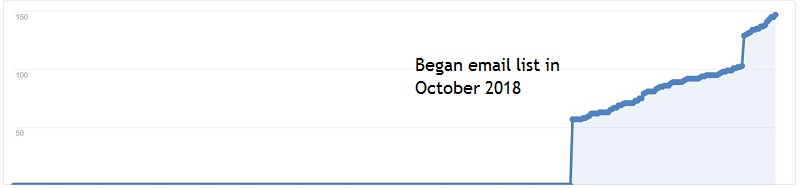
How should you go about building your email list?
Choose an email service provider — I recommend MailChimp for true beginners or Convertkit — and connect it to the opt-in forms on your site (which should be built in to your website if you chose a solid theme). You can also provide an incentive for readers to sign up, like a free recipe e-book or guide that solves a problem your ideal reader faces — I use a free weekly meal planning guide.
Then provide value to your readers. Write content that your ideal reader will enjoy and give them the chance to subscribe to become a part of your inner community by sending out free resources, important news about your blog posts, and other information they wouldn’t normally find on your site. Check in with them consistently and you’ll find that building a community around your blog is 100% worth the effort!
THE TAKEAWAY
Create your email list from the start, don’t wait. Consider it a part of your blogging content, not just something you do when you remember. Decide on how often you’ll mail your list, what you’ll send to them, and how you’ll provide value beyond just your blog posts to make your email community feel like they’re an insider.
Want examples of how to do this? Join the Fork in the Road Green Living Community and read my welcome email series, which introduces the green living philosophy, and watch out for my weekly recaps, which include new blog posts, links, and articles I think my community will find valuable. You can unsubscribe at any time, but I find joining other bloggers lists a great to get ideas for how to communicate with my own readers.
Mistake #6: Not joining Food Blogger Pro from the start.
One of the biggest mistakes a newbie food blogger can make is to go at it alone and not reach out to other food bloggers for help. Blogging can be very isolating industry because the majority of your work is probably done in your sweatpants on the couch. Which is why joining a community like Food Blogger Pro is essential.

Food Blogger Pro is a membership community created for food bloggers that includes step-by-step tutorial video courses on everything from setting up your website hosting and WordPress theme, to food photography and social media. In addition to this they have monthly webinars, special events on hot topics like food video production, and a robust community forum of helpful bloggers that has gotten me out of a blogging pickle many times.
I made the mistake of not joining Food Blogger Pro until I was a year into my food blogging journey and I regret not joining sooner. I went at it alone for months, thinking that I knew what I was doing, but after joining and learning how to properly set up my blog on Google Analytics, submit a sitemap, and properly use image alt tags and optimize meta descriptions, my blog traffic skyrocketed compared to where I was before I become a Food Blogger Pro member.
THE TAKEAWAY
Join Food Blogger Pro as a new food blogger. Even if you only keep your membership for 1-2 months, it’s an essential tool to make sure your food blog is set up correctly from the beginning. Enrollment is ongoing, so sign up now and pick the brains of new and old food blogger alike!
Mistake #7: Being inconsistent with your post schedule
You’ve done all the work to set up your food blog: you secured a website host, installed WordPress, chose a food blog theme, and set up your email address. Now what?
Now it’s time to create your food blog content. But what — and when — should you post?
One of the biggest mistakes new (and even old) food bloggers make is to “post and ghost,” or post a few recipes or articles and then disappear. Being inconsistent with your blog post schedule is a surefire way to lose readers and to stall the growth of your blog.
I’ve been guilty of the “post and ghost method” many times in my food blogging career (and even more on the Fork in the Road Instagram). I’ll go for a month, or even two, posting consistently and I start to see my traffic and email list grow. Then I get overwhelmed with life and the blog gets put on the back burner, and sometimes I’ll go weeks without posting.
However, one thing I’ve learned over the last few years is that consistency is key. Building a blog takes time, but the best way to do that is to REGULARLY post good quality content that solves problems for your ideal reader.
There’s no better way to lose your audience than by disappearing for weeks, or even months, at a time.
How do you stay consistent with your food blog content?
Create a content calendar! There are many ways to do this, whether it’s on paper or through a planning program like Asana or CoSchedule (what I use), but the goal is to:
- Decide on a post frequency: I see many comments on blogging forums wondering how often they should be posting and the answer is this: the best post frequency is one that you can keep up with regularly without a) losing your sanity, and b) sacrificing post quality. Whether that’s once, twice, or seven times a week, it’s individual to you and your blog. I’ve found that working a week or even two ahead (in a perfect world I’d be a month ahead!) helps when life gets crazy and blogging isn’t possible.
- Decide on your post topics: Map out what type of food your blog is about or recipes that fit your niche and brainstorm all of the possible topics someone who wants to learn more about that topic would need to know. While recipes or other food content will likely take up the majority of your blog, don’t overlook the auxiliary topics that might not be specific to recipes. For example, I post seasonal plant-based recipes on Fork in the Road but I also post meal planning guides, farmer’s market tips, eco-friendly product recommendations, and even tips for other food bloggers (like you!). These posts make up a significant portion of my traffic, so don’t forget to think outside of recipes!
- Set aside specific time to work on your blog: If you’re a new food blogger you likely have a full-time job or other responsibilities and blogging is what you do on the side. Carving out time to work on your site every day or every week is key to growth, so schedule it in and treat it like any other appointment or responsibility.
- Know when to take a break: Blogging burnout is real because there is SO MUCH to do to build a successful blog. Learn to recognize the signs of burnout before it comes and take some time away from your site. Taking a mental break from the work means you will come back energized and ready to keep creating amazing content.
THE TAKEAWAY
Get organized and be consistent. Decide how often you’ll post and set aside time to work ahead. Think outside the box when it comes to content, there are a lot of topics you can cover beyond recipes. And know when it’s time to take a break; step away so you can come back recharged and ready to tackle even more growth.
Final Tip: Stay the course
As you start on your food blogging journey, remember that building a successful blog takes time and you will make mistakes along the way, but you will also learn an incredible amount and grow as a business owner. View the inevitable frustrations with blogging as learning experiences on your path to becoming a professional blogger!
Want more food blogging resources? Sign up for notifications of new food blogging resources in the sign up form below and receive my bi-weekly emails with tips and tricks for starting and building a successful food blog.
Have questions about blogging? Leave a comment below and let us all know YOUR biggest food blogging mistakes and how to avoid them!


Thanks
I hope this post helped you, Yashika!